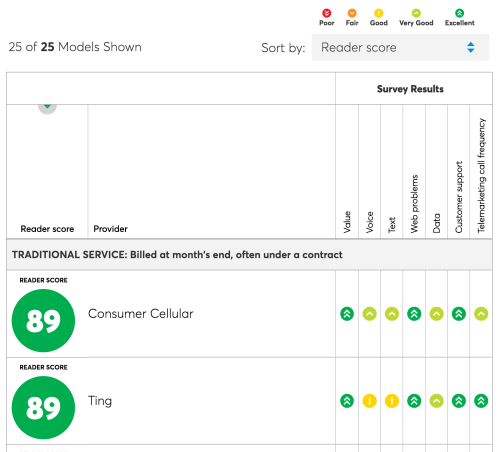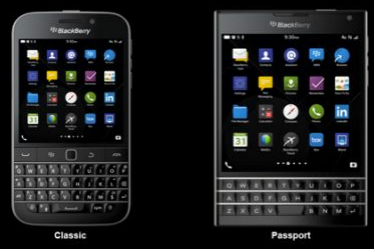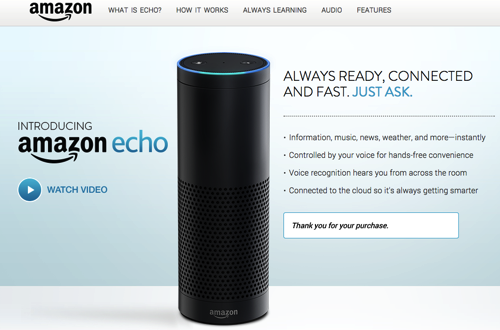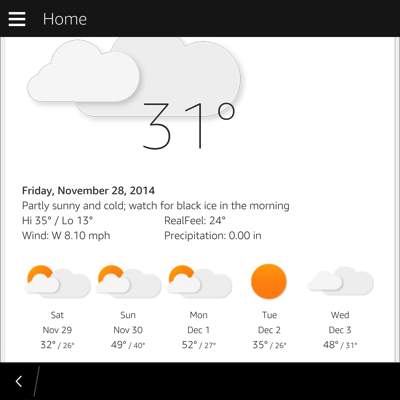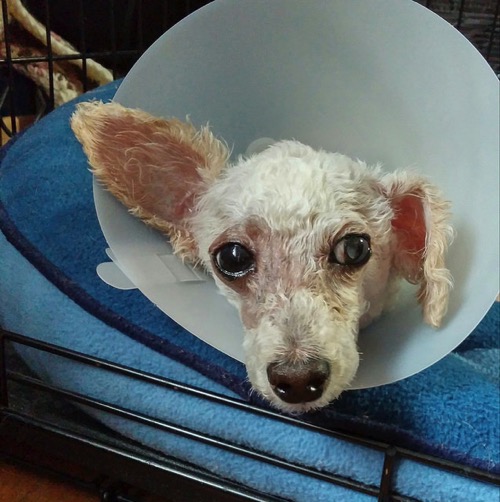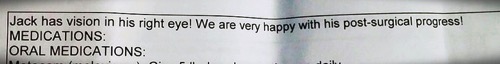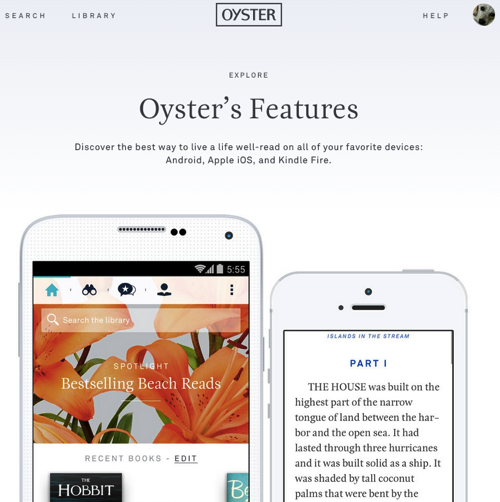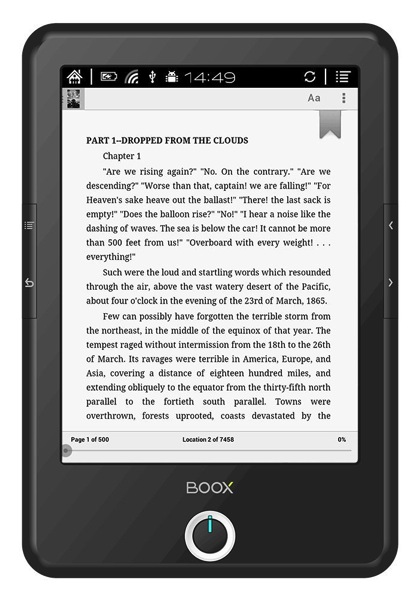via Hurricane Florence: a real Southeast menace in the making
-
May 2024 M T W T F S S 1 2 3 4 5 6 7 8 9 10 11 12 13 14 15 16 17 18 19 20 21 22 23 24 25 26 27 28 29 30 31 Blogroll
- charleylhasa.com
- Cyberetto
- Derek K Miller – Penmachine.com
- Ernie the Attorney
- Flickr Blog
- GigaOM
- Jonathan Mulholland
- Life of Rubin
- Lifehacker
- Mashable
- Matt on Not-WordPress
- Mobile Gadgeteer
- PetConnection Blog
- picturephoning.com
- Playstation 3
- Pogue’s Posts
- Ramkumar Shankar
- Real Dan Lyons Web Site
- Rob’s Digital Life
- Scobleizer — Tech geek blogger
- textually.org
- The Consumerist
- tnkgrl Mobile
- Wired Blogs
- WordPress.com
- WordPress.org
- Your Entertainment Now
- Zatz Not Funny!
Categories
- amazon
- Amazon Echo
- Android
- apple
- art
- AT&T
- Barnes & Noble
- Best Buy
- BlackBerry
- blogging
- Blue Label
- books
- cats
- Connecticut
- crime
- dog
- dogs
- economy
- EVO
- food
- Galaxy Note
- health
- healthy eating
- HP
- HTC
- iPad
- iphone
- Kindle
- life
- media
- Meditation
- meditation
- Mindfulness
- mindfulness
- mobile
- Motorola
- movies
- music
- nature
- netflix
- new england
- nook color
- Palm
- Pebble
- pets
- philanthropy
- photography
- politics
- POTUS '08
- prius
- ps3
- Razr Maxx
- Samsung
- SGS2
- smart watch
- social networking
- software
- Sony
- Sony SmartWatch
- Sprint
- technology
- television
- TiVo
- Vaio
- Verizon
- wearable tech
- webOS
- Z10
- Zojirushi
Archives
- September 2018
- March 2018
- September 2017
- December 2014
- November 2014
- August 2014
- July 2014
- June 2014
- May 2014
- January 2014
- December 2013
- October 2013
- September 2013
- May 2013
- March 2013
- February 2013
- January 2013
- December 2012
- November 2012
- October 2012
- May 2012
- April 2012
- March 2012
- February 2012
- December 2011
- November 2011
- October 2011
- September 2011
- August 2011
- July 2011
- June 2011
- May 2011
- February 2011
- January 2011
- December 2010
- November 2010
- October 2010
- September 2010
- June 2010
- May 2010
- November 2009
- May 2009
- February 2009
- January 2009
- December 2008
- November 2008
- October 2008
- August 2008
- July 2008
- June 2008
- May 2008
- January 2008
- December 2007
- November 2007
Meta